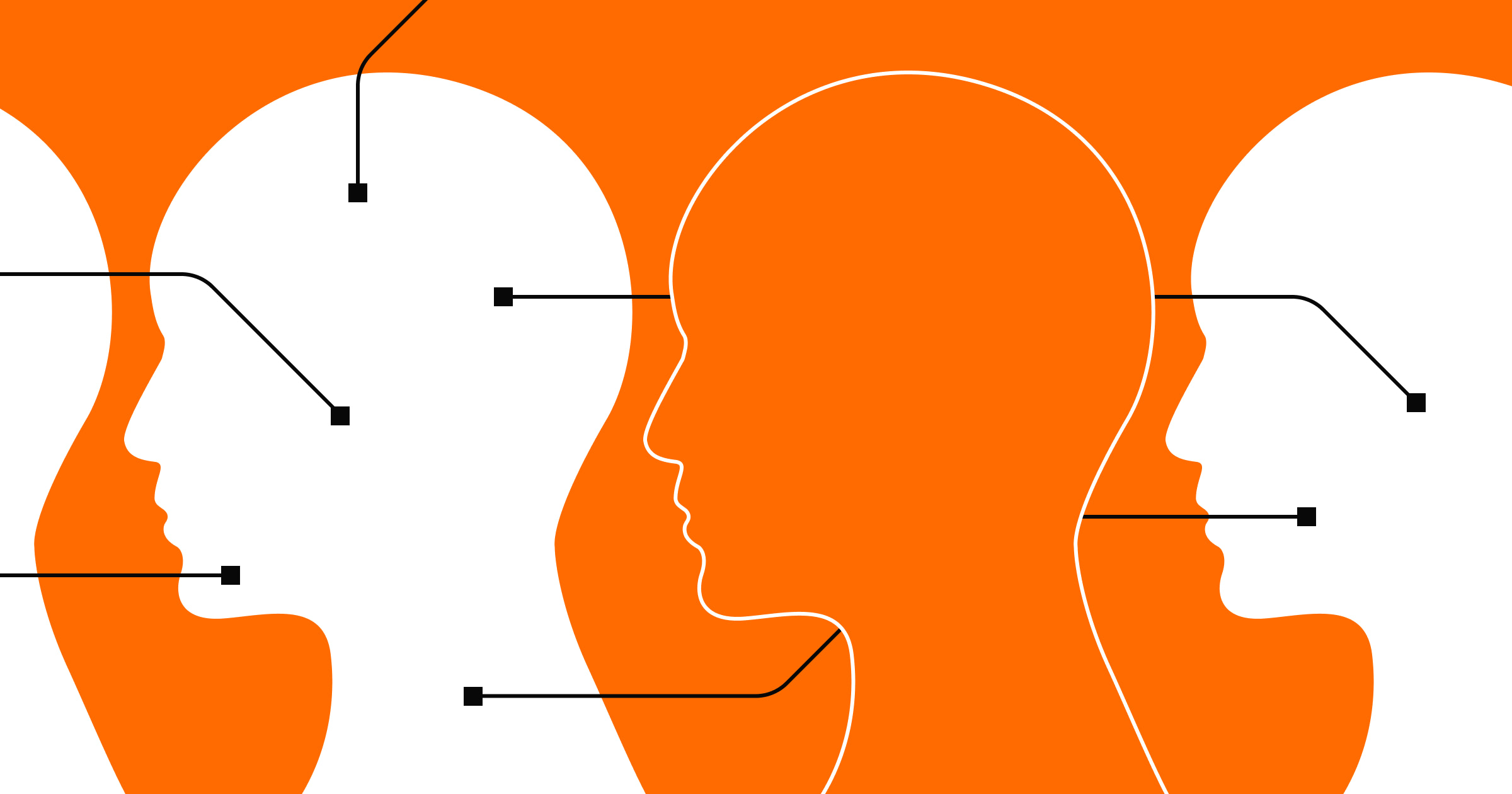Adding bots to your website transforms how existing and potential customers perceive your brand.
Whether they’re helping online shoppers or gaining customer insights, bots handle some of the heavy lifting that comes with engaging broad target audiences through your website. These virtual assistants integrate into various online touchpoints, providing a personalized and responsive user experience through preestablished algorithms and, often, artificial intelligence (AI).
These algorithms allow chatbots to evolve alongside your business’s and audience’s changing needs — learning what they need, when they need it. But unchecked bots may stray from your purpose of guiding users and performing routine tasks and instead indulge in malpractices like spamming users and collecting private data, which can hinder your brand’s image.
To ensure your customers enjoy a positive bot experience, you must understand common types of bots, their benefits and challenges, and best practices for implementing bots into your website. Only then will you know how to make a website bot that bolsters site success.
What are bots, and what are the common types?
Bots — short for robots — are software programs that perform automated tasks within a website or application, such as providing customer support, indexing webpages, and interacting on social media platforms. Bots operate autonomously by carrying out predefined actions without direct human intervention.
Understanding the most popular types of bots allows you to choose the right automation strategy for your business and enhance the customer experience for site visitors and app users.
Here are the most common bot types:
- Chatbots, commonly known as conversational agents, are the most popular bots on websites and mobile applications. These virtual assistants use predefined algorithms or AI to interact with users in real time. They provide instant responses to queries and guide visitors through various pages and actions, like buying a product or finding a wish list.
- Task automation bots perform repetitive tasks like data entry, content publishing, and campaign reporting — freeing up valuable human resources for higher-level projects like strategy and innovation. Many companies use automation bots alongside enterprise applications to streamline workflows.
- Scraping bots are automated programs designed to crawl the internet to extract specific information from websites. Companies typically deploy these bots for competitive analyses, market research, and gathering data for improved decision-making. While scraping bots offer valuable insights, it’s essential to use them responsibly as they may defy ethical internet practices and targeted websites’ privacy policy and terms of use.
- Social media bots operate within social networking platforms like TikTok and Instagram. These bots can post updates and generate content. They can also respond to users’ posts, comments, and direct messages. But when misused, social media bots can spread misinformation and violate community guidelines, leading to penalization or account bans.
The benefits of adding a chatbot to your site
Before choosing your preferred chatbot, you must know their strengths to select and optimize the right one for a competitive, customer-centric online presence.
Here are a few ways that bots benefit your business:
Generate leads
Chatbots initiate and nurture leads by guiding visitors through the sales funnel. By engaging users, bots gather valuable information about those qualifying as potential leads, such as potential customers falling in the intended age range or geographical area. With these insights, companies can narrow their target audience and provide more personalized marketing.
Increase sales
Chatbots drive sales by providing targeted and personalized recommendations based on browsing history, previous interactions, and user preferences. For example, a bot analyzes when someone views a product and then recommends the same item on other platforms, encouraging the user to take a second look and potentially buy it. Additionally, they offer instant product and service information for potential customers to make informed purchasing decisions.
Offer cost savings
Chatbots automate mundane tasks, like answering basic customer questions, which allows businesses to save on human capital (reducing the burden on human agents) and other tools. When bots take administrative tasks off your employees’ plates, you can allocate human resources more effectively and increase efficiency by focusing on creativity and innovation.
Improve customer engagement
Chatbots create engaging and dynamic user experiences by adapting to queries and pain points. They quickly respond to questions and help users navigate products and services, ensuring a satisfactory interaction. For example, this chatbot, made in Webflow by ViDesigns, asks your name and personalized questions for assistance with web design, Webflow, or design and development.

Gather customer insights
Chatbots gather valuable data on purchasing patterns, user behaviors, and feedback. Analyzing this information lets you better understand market trends and customer preferences, allowing for data-driven decision-making and improved offerings.
Allow 24/7 availability
Chatbots are available around the clock. They offer faster response times than human agents and ensure customers receive near-instant assistance, leading to higher customer satisfaction.
Provide multilingual support
Chatbots can communicate in multiple languages, overcoming linguistic barriers, improving website localization, and expanding your company’s reach to a broader audience.
Discover key challenges today's marketing teams are facing, as well as opportunities for businesses in 2024.
The challenges that come with website chatbots
Along with the benefits chatbots provide, here are some challenges worth considering before incorporating them on your site and across your digital channels:
Continued maintenance
As technology evolves and websites receive updates, bots may encounter compatibility and legacy issues where underlying algorithms and code become outdated. Ensuring a bot’s continued top performance requires regular monitoring, upgrades, and fine-tuning to prevent disruptions and maintain high response rates.
Lack of emotion
While chatbots excel at responding quickly with helpful guidance, they lack the same emotional understanding and empathy as human agents. It’s challenging for bots to understand nuanced, context-based emotions, especially with customers frustrated at poor product or service quality. In these situations, human agents must intervene to solve the issue, consuming time and energy. As you plan to integrate chatbots into your website, you must carefully balance authenticity and AI to ensure you don’t alienate your audience.
Limited functionality and features
Chatbots, task automation bots, and social media bots are designed for specific functions and may be unequipped for unique scenarios. Users with intricate queries and issues may find a bot’s limitations frustrating and require human intervention for complex problem-solving.
Margin for error
Despite being AI-powered or supported by predefined coding principles and guidelines, bots can make mistakes and produce inaccurate information, leading to customer dissatisfaction. Even as bots’ functionalities progress, human agents with contextual understanding and adaptive reasoning often outperform chatbots when dealing with unpredictable interactions.
Risk of unregulated bots
Unregulated bots can be exploitative through web spamming or unethically scraping competitor websites. For instance, malicious actors can deploy bots to spread false information, conduct phishing attacks (deceiving users into revealing sensitive information), and artificially inflate online metrics like comments and likes. Companies using bots for malpractices will likely garner a negative reputation and raise privacy concerns, leading to legal and compliance issues and potential penalization.
How to build a website chatbot: 5 steps
If the pros outweigh the cons for your team, here’s a streamlined five-step guide to creating an effective chatbot.
1. Set goals for your chatbot
Determine what you want your chatbot to achieve, such as improving customer service, increasing leads and conversions, or streamlining internal workflows. Clearly defined objectives guide the bot’s development process and help measure performance against predefined goals.
Say increasing sales is your top priority. You can achieve this by programming your bot to upsell complementary products and guide users through the customer journey. You can also set SMART marketing goals or key performance indicators (KPIs), like a percentage increase in completed transactions, to measure the bot’s effectiveness toward your bottom line.
2. Establish your chatbot’s automation areas
Identify areas within your website where chatbot automation can add value to customers, employees, and vendors. Whether it’s customer support or guiding users through user interfaces (UIs), clearly understanding automation areas lets you tailor the bot’s functionality to your exact needs.
For example, an ecommerce website can use order tracking and product recommendations as potential automation areas by having the chatbot provide order updates and suggest related products based on a visitor’s browsing history.
3. Define your chatbot’s supported integrations and languages
An effective chatbot seamlessly integrates with other platforms, including enterprise applications, ecommerce sites, and social media networks. Identify the channels you want your bot to integrate with during development to create a cohesive and compatible chatbot, and choose the languages your bot will support to provide accessibility to a broader target audience.
For example, your chatbot might need to integrate with customer relationship management (CRM) software or a communication interface for your organization’s in-house enterprise app. Additionally, its multilanguage functionality will allow international employees to interact with the chatbot in their preferred language.
4. Determine your chatbot’s complexity
Depending on its purpose, decide how complex you want your chatbot to be. Consider whether a rule-based system can handle straightforward, multiple-choice question interactions or if you require a more sophisticated, AI-driven approach for complex queries.
A customer support chatbot, for instance, uses a rule-based algorithm to address common issues like order statuses and return policies. But suppose the bot needs to address more complicated problems, like troubleshooting technical issues. In that case, natural language processing (NLP) and AI will help the chatbot understand human nuances and context-based situations.
5. Choose an implementation solution
Pick an appropriate tech stack and development framework when building a bot. Whether you opt for prebuilt platforms, like Google Dialogflow or Microsoft Bot Framework, or prefer custom development and design, ensure you follow these best practices:
- User-focused design. Prioritize user experience by designing an intuitive, user-friendly chatbot that incorporates a logical flow to input.
- Regular testing. Thoroughly test the chatbot throughout the development process, including troubleshooting its responses, language support, and speed.
- Security and privacy. Implement encryption and reCAPTCHA into your website, which safeguards sensitive customer data and ensures compliance with data protection regulations, such as legally obtaining personal information through user consent.
- Scalability. Anticipate a potential increase in customer interactions and data volume by creating a chatbot with scalable infrastructure so you can accommodate growth without compromising performance.
- Feedback. Incorporate a feedback-collecting mechanism, like a post-interaction survey, to gather insights on user satisfaction and improve future chatbot iterations.
Build reliable and capable bots with Webflow
Bots offer many benefits to companies and customers alike. With Webflow, you can leverage powerful integrations like Hubspot to integrate and customize chatbots on your site. Watch our webinar to learn how you can leverage Hubspot's customer platform alongside Webflow's visual development capabilities.
Large organizations can leverage Webflow Enterprise, whose suite of tools allows you to build scalable websites for large customer bases and employee networks. Webflow also offers support with chatbot integrations for your website’s landing pages to help users enjoy your content. With Webflow, you can build and maintain fast, reliable websites that grow to meet your needs.
Loved by designers. Trusted by enterprises. Bring Webflow in-house at your company with advanced security, custom traffic scaling, guaranteed uptime, and much more.