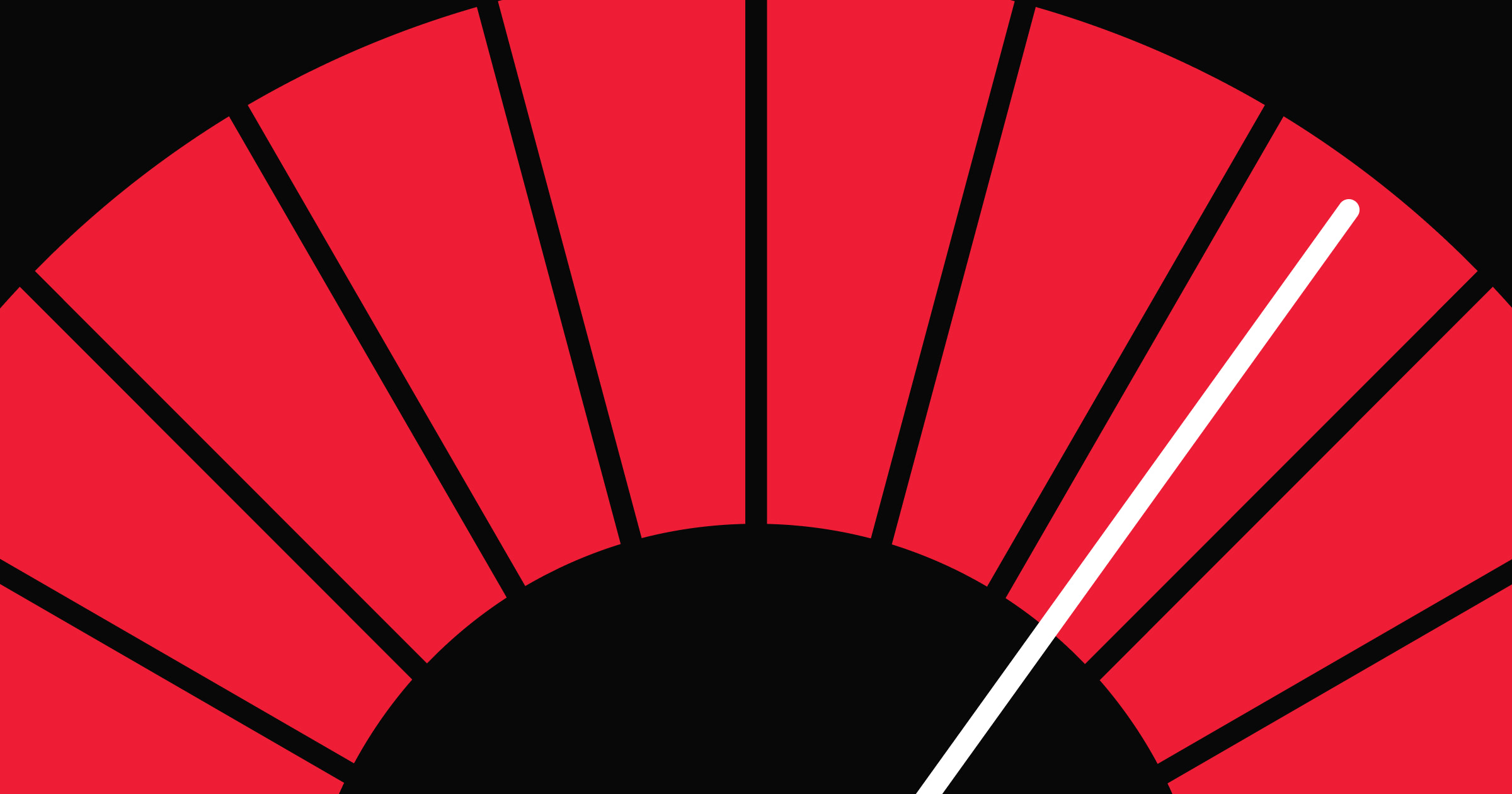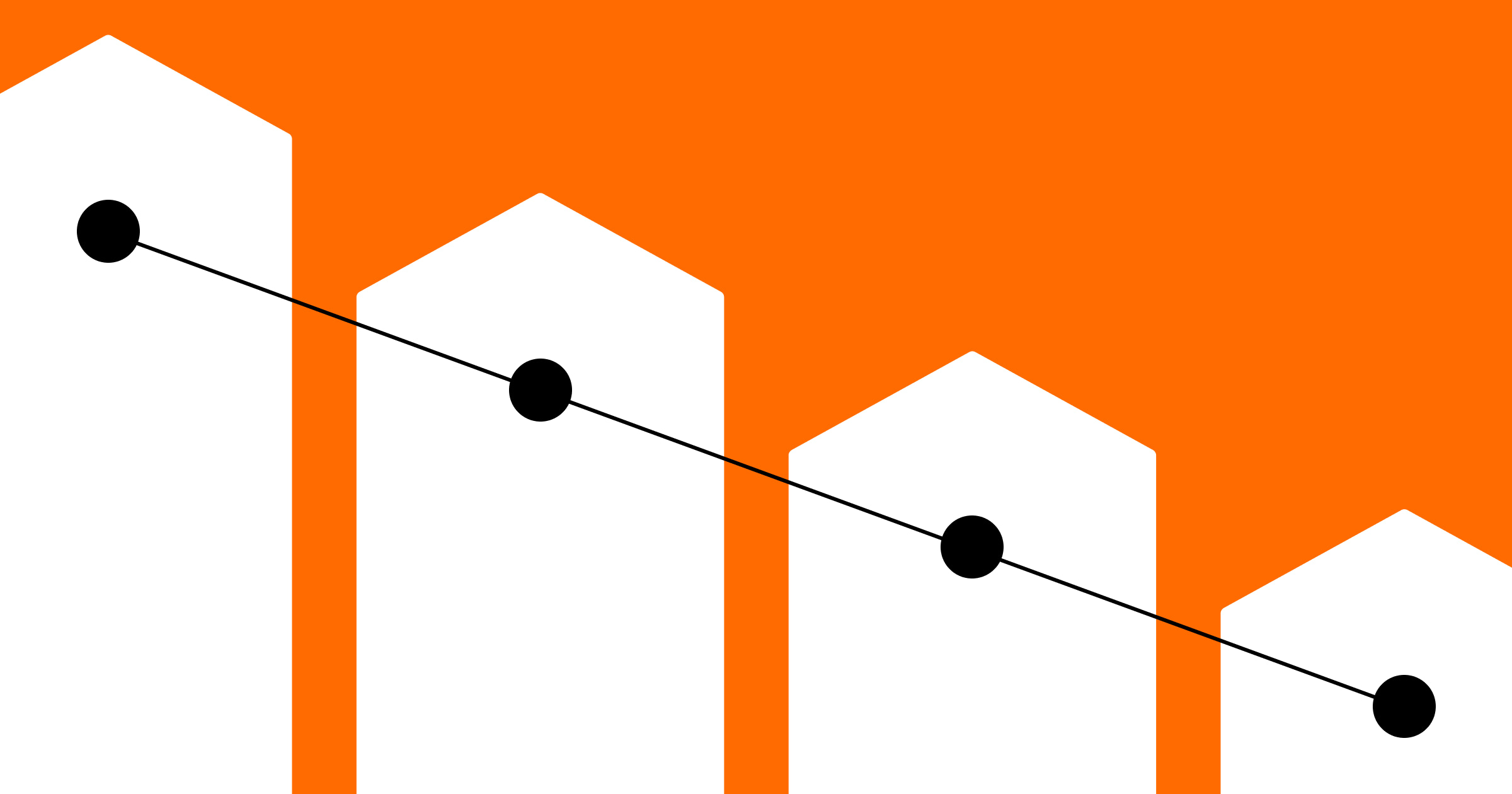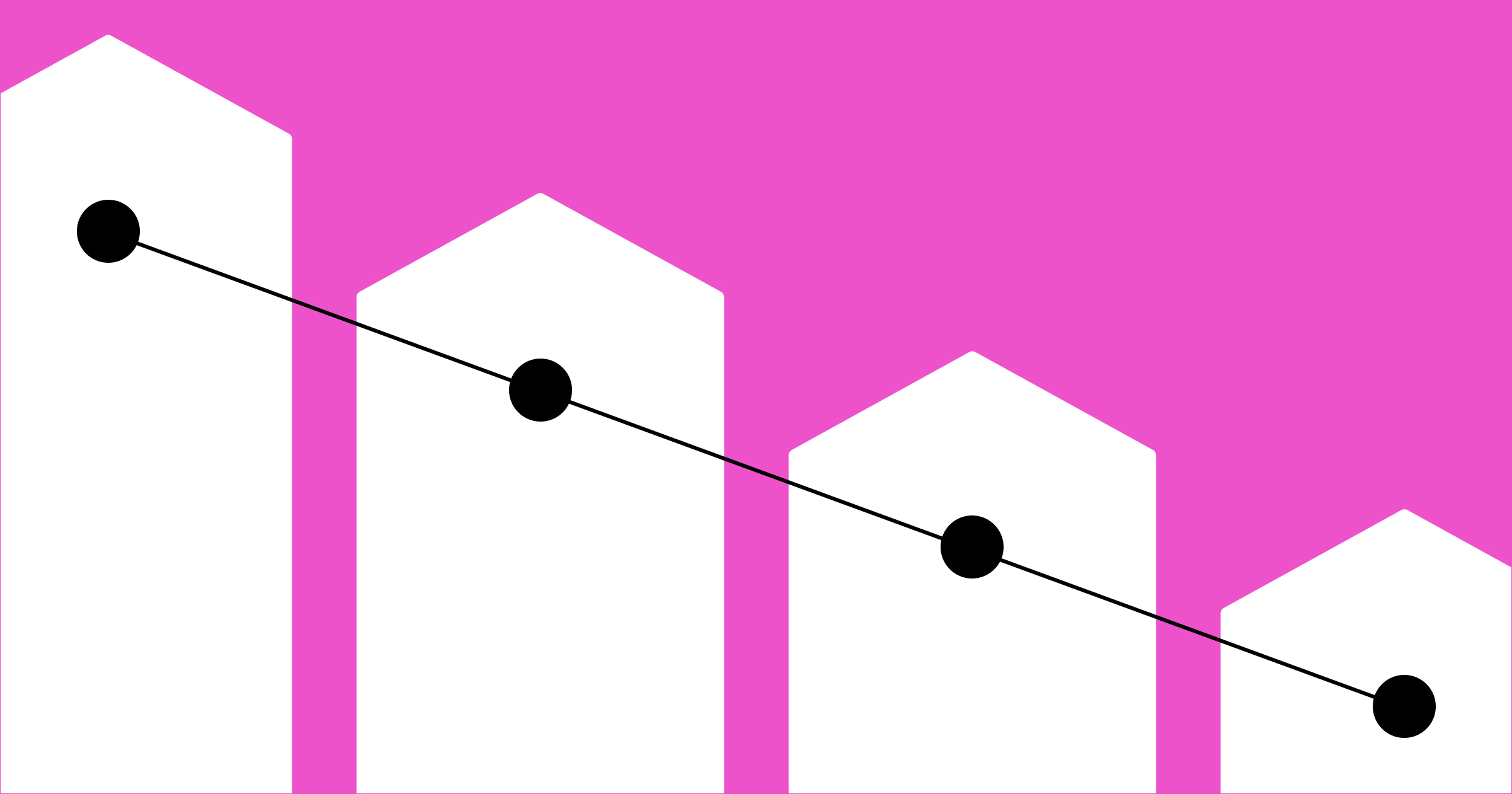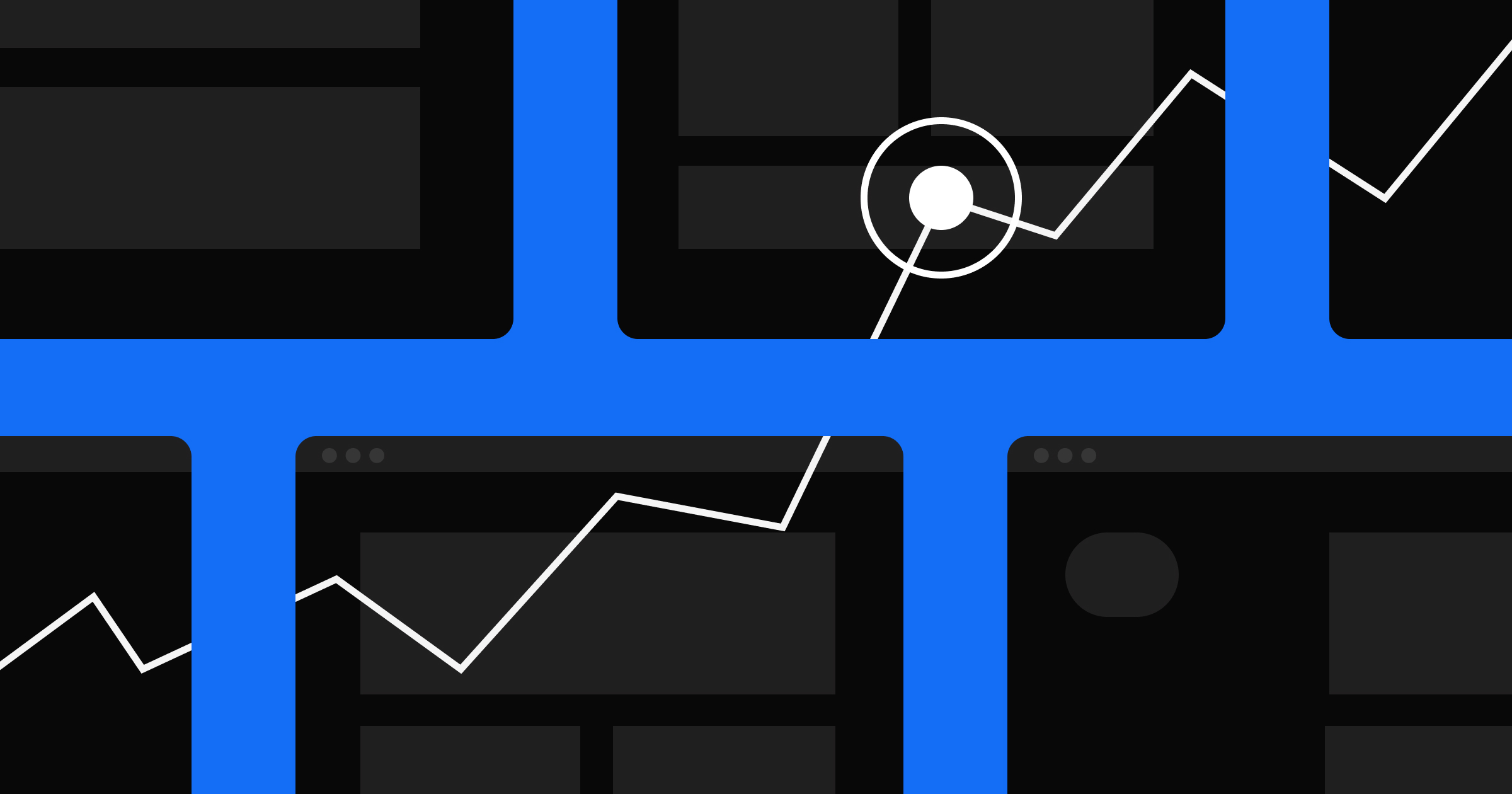For businesses to compete online, optimum website performance is no longer nice to have — it's non-negotiable.
If visitors encounter slow-loading pages or laggy interactions, they won’t hesitate to leave your website. This poor experience leads to high bounce rates, which harm your search engine optimization (SEO) efforts and negatively affect your brand’s reputation, causing potential customers to turn to competitor platforms.
To maintain user trust and stay ahead of competitors, focus on improving website performance to deliver experiences visitors expect. Here’s how to identify common site issues and five strategies to fix them.
Why is website speed optimization important?
Performance optimization helps you retain customers and boost your reputation by increasing site efficiency and reducing user frustration. Optimal website performance:
Improves customer satisfaction
Fast-loading websites keep users engaged and satisfied by allowing them to interact with content immediately, minimizing wait times and frustration. The stakes are high — research reveals that when pages take longer than three seconds to load, you'll lose a staggering 53% of visitors. This shows exactly why optimizing load times isn't just technical housekeeping — it's essential for keeping your audience engaged.
When a website loads quickly, it signals reliability and professionalism, showing users you respect their time.
To reduce page load times and retain users, focus on areas like image optimization, server responsiveness, and browser caching. Optimizing these elements helps you deliver a smoother user experience.
Reduces bounce rates
To combat high bounce rates, prioritize essential content to appear above the fold to capture visitor attention and encourage further engagement, guiding visitors deeper into your site. You can also use browser optimization techniques, such as lazy loading, to delay loading non-critical resources until they’re needed, speeding up initial page times. To gauge effectiveness, regularly review bounce rate metrics in your analytics tool before and after implementing changes and refine your strategies accordingly.
Boosts search engine rankings
Google and other search engines determine your search engine results page (SERP) ranking based on the quality and relevance of your site’s content and performance. Additionally, core web vitals serve as performance signals, factoring into search results. Websites that appear higher have more visibility, translating to increased clicks and organic traffic.
Increases conversion rates
Smooth and snappy site experiences prompt users to take desired actions, such as check out or sign up, by minimizing distractions and eliminating navigation barriers. For every second you reduce page load times, you potentially increase conversion rates by 17%.
You can also optimize checkout pages and use browser caching to accelerate loading. Meanwhile, A/B testing helps you compare design tweaks and see which approach yields higher conversions.
How to measure your website’s performance
Use these tools to diagnose and improve site speed:
- Google PageSpeed Insights highlights areas like image optimization, server responsiveness, and browser caching that need attention.
- Google’s Core Web Vitals report tracks your essential performance metrics like load speed, interactivity, and visual stability.
- Pingdom provides a quick way to gauge overall website performance and pinpoint bottlenecks.
- GTmetrix offers in-depth performance analysis with a waterfall breakdown of your site’s loading process.
What are the main factors affecting website performance?
A business website must have top-notch performance; even a slight bottleneck can affect the entire website’s usability. Here are a few factors to consider:
Server quality
A server's hardware and location directly determine its performance. Commercial servers, designed to handle high demand, often provide more reliability and uptime than DIY hosting options. Opting for servers closer to most of your users can drastically reduce latency, delivering smoother and faster browsing experiences and improving site responsiveness.
Network latency
Internet connections vary depending on user location. While you can't control internet speeds, you can use Content Delivery Networks (CDNs) to deliver content faster, storing copies of your site's resources on servers closer to your users. This reduces the distance data travels, speeding up page loads and improving the user experience.
Code efficiency
Bloated code, such as redundant CSS styles, excessive JavaScript libraries, and improperly structured HTML, can slow page speeds. The more unnecessary or heavy elements servers and browsers must process, the slower they respond to user requests. Optimizing your code delivers a smoother and more responsive experience, increasing user engagement.
Third-party scripts
While third-party scripts and plugins — such as comment systems, social media widgets, and embedded content — enhance your site’s features, they can also introduce lag. Each script adds extra resources to fetch, download, and execute, slowing load time. Limiting these scripts preserves functionality while minimizing performance impacts so you strike a balance between features and speed.

Build a better site experience
In our ebook, learn how to approach your next website redesign — from collaboration and trust-building to finding the right tools.
5 ways to improve your website’s speed and performance
Here’s how to speed up your website with five essential practices to enhance speed and performance:
1. Minify HTTP requests, CSS, and JavaScript
When browsers request resources from servers via HTTP requests, multiple stages in the process can introduce latency. You can streamline this loading process by minifying HTTP requests through tools like cssnano for CSS and UglifyJS for JavaScript. By consolidating files, eliminating redundant code, and removing script comments, you reduce the total number of HTTP requests, boosting your site’s performance.
2. Optimize images
Large, uncompressed images can significantly reduce page load speeds by requiring servers to transfer more data to browsers. When a user visits a web page, the browser downloads all the content, including images, from the server. The larger the file size, the more time browsers need to render them.
You can use software such as Adobe Photoshop and TinyPNG to compress images without compromising quality. Photoshop offers “Save for Web” options for precise control over image quality and format, while TinyPNG automatically compresses images while preserving clarity. You can also use WebP images instead of PNGs and JPEGs to further reduce file sizes.
3. Set custom browser caching limits
When visitors download assets such as images and files, browsers temporarily save these resources locally. If they return to the site, the browser uses saved assets instead of redownloading them, speeding up the experience.
Content management systems (CMS) like Webflow enable custom cache duration settings, letting you strike a balance between quick load times and fresh content. Longer cache durations generally offer faster load times but delay displaying updated material. Regularly review and fine-tune these settings to deliver optimal browsing experiences and ensure visitors receive timely updates.
4. Leverage Content Delivery Networks
Content Delivery Networks (CDN) spread content across global servers to provide faster delivery to website visitors. By serving content from the nearest server to a user, CDNs reduce latency and speed up access.
Streaming companies like Netflix and Amazon Prime Video often use CDN to rapidly deliver shows and movies worldwide. CDN providers like Cloudflare, Fastly, and KeyCDN can enhance your site’s loading speeds if you're aiming for similar reach.
5. Choose reliable web hosting providers
Reliable providers host your website on high-performance servers optimized for speed, uptime, and security. These providers invest in infrastructure and technologies that reduce server response times, handle high traffic efficiently, and prioritize content delivery, leading to faster website loading and smoother user experiences.
For example, Webflow’s hosting solution handles 10 billion web pages across six continents, providing features such as global CDN, image compression, Secure Sockets Layer (SSL) certificates, and advanced Distributed Denial of Service (DDoS) protection.
With Webflow's visual development approach, you can streamline design while tapping into built-in performance tools like global hosting and responsive image handling.
Discover more optimization techniques on Webflow
By implementing best practices and using the right resources in your design process, you can provide visitors with a smooth and speedy user experience that meets their preferences.
Ready to supercharge your site performance? Webflow offers a powerful suite of built-in optimization tools to help you measure website performance and implement data-driven improvements without writing a single line of code.
Take your web presence to the next level with Webflow's visual canvas, craft compelling content with our flexible CMS, and scale seamlessly as your business grows — all on our enterprise-grade visual development platform. Dive into expert-crafted tutorials at Webflow University and explore our comprehensive resource library to create lightning-fast, visually stunning experiences that transform visitors into loyal customers.

Discover what performs best and deliver it at scale
Maximize conversions with rapid insights, tailored visitor experiences, and AI-powered delivery.