Text United
Connect Text United with Webflow to automate multilingual content management using AI translation workflows.

How to integrate Text United with Webflow
Webflow's native localization system combined with Text United's translation APIs lets you automate multilingual content management. You get direct control over translation workflows, content sync timing, and locale-specific publishing schedules.
API-based integration supports real-time translation updates, automated content synchronization across locales, and custom webhook implementations. Webflow's localization API reference details locale configuration and CMS integration patterns.
Integrate the two tools through direct setup using native features or by building API-driven custom integrations.
Use Text United's direct integration
Text United provides a crawler-based integration that identifies translatable content directly from your Webflow site. This works well for marketing sites with stable page structures where you need supervised AI translation with human post-editing workflows.
The integration requires Webflow's native localization feature enabled in your site settings and Text United project configuration.
Configure Webflow's localization settings through Site settings > Localization to add secondary locales. Text United's crawler requires read access to your published site and preserves your layout during translation processing.
This integration enables the following actions:
- Content scanning: Automatically identify translatable pages, CMS collections, and static content
- Translator assignment: Assign specific translators to different language pairs or content types
- Translation memory: Use previous translations to maintain consistency across updates
- Publishing coordination: Control when translated content goes live across secondary locales
This approach works for sites with infrequent content changes. Sites with frequent content updates benefit from API-driven automation to reduce manual coordination overhead.
Build with Webflow and Text United APIs
Building custom integration using both platforms' APIs lets you automate translation workflows triggered by content changes. You control exactly when translations occur, how content maps between locales, and which CMS fields require translation versus locale-specific customization.
Implement webhook-driven content synchronization
Webhook-based architecture responds to content changes in real time rather than polling for updates. When editors publish new content in your primary locale, Webflow triggers a webhook to your middleware service, which sends content to Text United for translation and updates secondary locales when translation completes.
Configure Webflow webhooks to trigger on collection_item_created and collection_item_changed events. Your middleware service receives these payloads, extracts translatable content, and sends it to Text United's API endpoints with Basic Auth or Bearer JWT authentication.
Here’s how to implement this integration:
- Trigger translation jobs: Create a
POSTrequest to Text United's project API with source content and target language pairs - Monitor translation status: Poll job status endpoints to check progress or configure Text United webhooks for translation completion events
- Update CMS items: Send translated content back to Webflow using
PATCH /v2/collections/{collectionId}/items/{itemId}for the appropriate secondary locale - Handle publishing: Coordinate publishing across locales based on your content review requirements
Text United's API implementation may use custom signature headers for validation, while Webflow webhook implementation requires HMAC SHA-256 signature verification for webhook security.
Build automated translation for CMS collections
CMS collection translation requires mapping between locale-specific items while maintaining reference field relationships. Each secondary locale maintains its own collection items that link to the primary locale's canonical content structure.
The workflow starts with identifying which fields require translation versus locale-specific customization. Title, body content, and SEO metadata typically need translation, while image assets, numerical data, and reference fields often remain consistent across locales.
Some field mapping patterns include:
- Extract translatable fields: Parse primary locale item for text and rich text fields
- Send for translation: Bundle field content into Text United translation job with field identifiers
- Receive translated content: Process Text United endpoint for completed translations
- Create or update items: Use Webflow CMS API to create new items in secondary locale collections or update existing items
- Maintain relationships: Copy reference field values from primary locale to secondary locale items
Webflow's CMS collections support up to 60 fields per collection across all field types. Plan your content schema carefully when implementing multilingual structures to avoid hitting field limits when duplicating collections for multiple locales.
HTTP 409 conflicts occur when slug values aren't unique within a collection. Implement locale-specific slug patterns like article-title-de for German content to avoid these validation errors during item creation.
What you can build
Integrating Text United with Webflow lets you automate multilingual content publishing, build real-time translation workflows, and manage international sites without manual content duplication.
- International marketing sites: Launch product pages simultaneously across 10+ languages with AI translation and human post-editing, maintaining consistent messaging while adapting to regional terminology preferences through Text United's translation memory.
- Multilingual knowledge bases: Publish help documentation to secondary locales within hours of English content updates, using CMS collections for each locale while maintaining synchronized navigation structures and search functionality.
- Global e-commerce content: Translate product descriptions, category pages, and promotional content across language pairs automatically when merchandising teams update primary locale collections, coordinating translation timing with regional campaign launches.
- Localized blog publishing: Automatically send new blog posts to translation workflows when authors publish, creating draft CMS items in secondary locales for editorial review before publishing to maintain regional content quality standards.
Frequently asked questions
Configure Webflow webhooks for
collection_item_createdandcollection_item_changedevents to trigger when editors publish new content or update existing items in your primary locale. To set up endpoints, validate webhook signatures using HMAC SHA-256 and handle retry logic for failed deliveries.On the Text United side, configure translation progress API to notify your middleware when translations finish processing. Both platforms deliver webhook payloads to your middleware service which orchestrates the translation workflow between systems.
Configure Webflow webhooks for
collection_item_createdandcollection_item_changedevents to trigger when editors publish new content or update existing items in your primary locale. To set up endpoints, validate webhook signatures using HMAC SHA-256 and handle retry logic for failed deliveries.On the Text United side, configure translation progress API to notify your middleware when translations finish processing. Both platforms deliver webhook payloads to your middleware service which orchestrates the translation workflow between systems.
Text United's translation memory automatically leverages previous translations when you update content, maintaining consistency across revisions. When editors change content in your primary locale, Text United compares new segments against translation memory to identify matches and suggest consistent translations.
Configure your integration to send both new and updated content segments to Text United's API, which handles translation memory matching automatically during processing. Your middleware service receives completed translations and updates the corresponding secondary locale CMS items in Webflow.
Text United's translation memory automatically leverages previous translations when you update content, maintaining consistency across revisions. When editors change content in your primary locale, Text United compares new segments against translation memory to identify matches and suggest consistent translations.
Configure your integration to send both new and updated content segments to Text United's API, which handles translation memory matching automatically during processing. Your middleware service receives completed translations and updates the corresponding secondary locale CMS items in Webflow.

Description
Text United is a supervised AI translation platform that functions as both a Translation Management System (TMS) and API-driven translation service. The platform combines automated machine translation with mandatory human post-editing workflows, translation memory leveraging legacy translations, and AI-driven terminology management. Text United supports 30+ file formats and provides extensive API endpoints for custom workflow integration, specifically targeting technology companies requiring scalable multilingual content management with IBM SOC2-certified cloud infrastructure and ISO27001-aligned security controls.
This integration page is provided for informational and convenience purposes only.

Weglot
Add multilingual capabilities to your Webflow site in minutes with Weglot's automatic translation and localization tools. Reach global audiences while maintaining complete control over translations, SEO optimization, and user experience without duplicating pages or writing code.

Transifex
Connect your Webflow site to Transifex for seamless website localization. Translate and publish multilingual content instantly without code deployment, using AI-powered translation workflows and real-time updates.

Localizer.co
Integrate Webflow with Localizer and allow visitors to see your content in their own language.
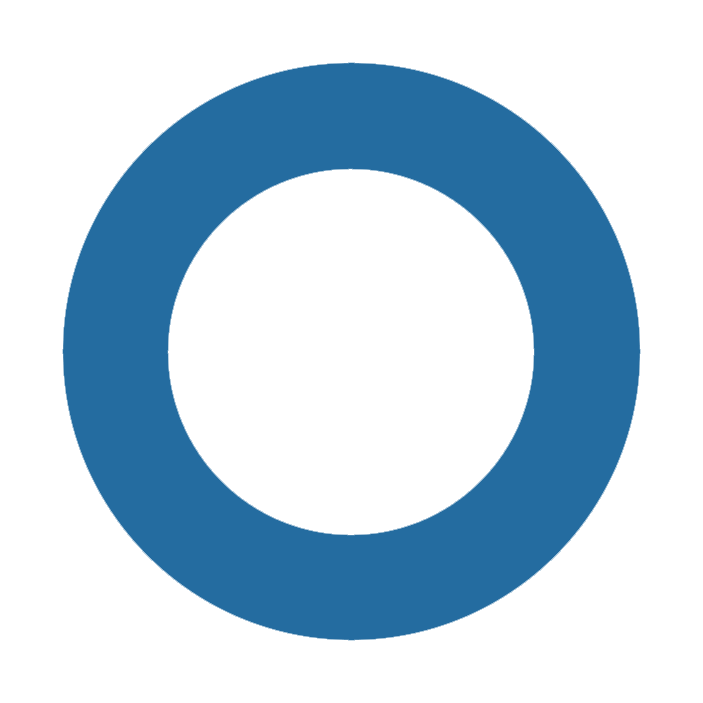
Localize
Translation Management System that enables you to translate your website to reach new markets

Crowdin
Connect Crowdin’s cloud-based localization platform with Webflow to automate content sync, enable live-context translation previews, and instantly deploy multilingual updates — no coding required.

ConveyThis
Translation API that integrates seamlessly into your website. Translate and make it multilingual.


